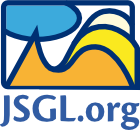ā�’Table of Contents
Label Element (jsgl.elements.LabelElement)
This page documents how text labels can be put into the drawing and manipulated using JSGL.
The class inherits from jsgl.elements.AbstractElement.
UML
Creation
To draw a text label, use the .createLabel() method of a jsgl.Panel object and add it to its viewport:
var myLabel = myPanel.createLabel(); myPanel.addElement(myLabel);
The object created is of type jsgl.elements.LabelElement and provides a cross-browser API described below.
Method Summary
Location, Anchor Point
| Setters | |
|---|---|
setX(newX: Number) | Sets the X-axis coordinate of the label's anchor point. |
setY(newY: Number) | Sets the Y-axis coordinate of the label's anchor point. |
setLocationXY(newX: Number, newY: Number) | Sets the location of the label's anchor point using couple of real-valued coordinates (X and Y). |
setLocation(newLocation: jsgl.Vector2D) | Sets the location of the label's anchor point using jsgl.Vector2D object. |
setHorizontalAnchor(anchor: jsgl.HorizontalAnchor) | Sets the horizontal anchor of the label. This allows the label to be aligned left, center, or right to its anchor point. |
setVerticalAnchor(anchor: jsgl.VerticalAnchor) | Sets the vertical anchor of the label. This allows the label to be aligned top, middle, or bottom to its anchor point. |
| Getters | |
getX() : Number | Gets the X-axis coordinate of the label's anchor point. |
getY() : Number | Gets the Y-axis coordinate of the label's anchor point. |
getLocation() : jsgl.Vector2D | Gets the location of the label's anchor point. |
getHorizontalAnchor() : jsgl.HorizontalAnchor | Gets the current horizontal anchor of the label. |
getVerticalAnchor() : jsgl.VerticalAnchor | Gets the current vertical anchor of the label. |
Text and Font
| Setters | |
|---|---|
setText(newText: String) | Sets the new string to be displayed by the label. |
setFontFamily(fontFamily: String) | Sets the new CSS font-family string for the label. |
setFontSize(fontSize: Number) | Sets the new font size of the label in pixels. |
setFontColor(fontColor: String) | Sets the new color of the label's font in the CSS color format. |
setBold(bold: Boolean) | Sets whether or not the font weight of the label should be bold. |
setItalics(italics: Boolean) | Sets whether or not the font style of the label should be italics. |
setUnderlined(underlined: Boolean) | Sets whether or not the label should be underlined. |
setOverlined(overlined: Boolean) | Sets whether or not the label should be overlined or not. |
setStruckThrough(struckThrough: Boolean) | Sets whether or not the label should be struck-through or not. |
setOpacity(newOpacity: Number) | Sets the opacity of the label. |
| Getters | |
getText() : String | Gets the string currently displayed by the label. |
getFontFamily() : String | Gets the current CSS font-family string for the label. |
getFontSize() : Number | Gets the current font size of the label in pixels. |
getFontColor() : Number | Gets the current CSS color of the label's font. |
isBold() : Boolean | Determines whether or not the font weight of the label is currently bold. |
isItalics() : Boolean | Determines whether or not the font style of the label is currently italics. |
isUnderlined() : Boolean | Determines whether or not the label is currently underlined. |
isOverlined() : Boolean | Determines whether the label is currently overlined or not. |
isStruckThrough() : Boolean | Determines whether the label is currently struck-through or not. |
getOpacity() : Number | Gets the current opacity of the label. |
Method Detail
See Also
Except where otherwise noted, content on this wiki is licensed under the following license: GNU Free Documentation License 1.3