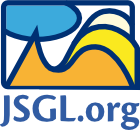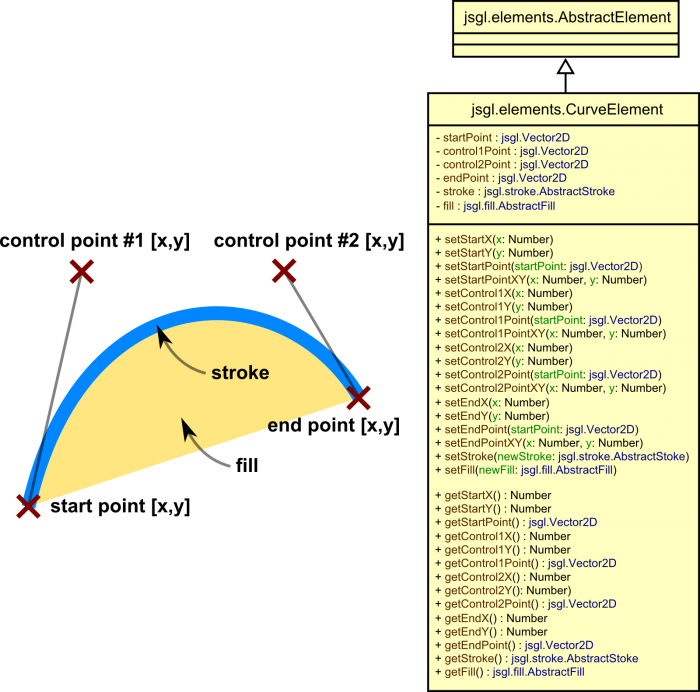Circle Element (jsgl.elements.CircleElement)
This page documents how circle element can be drawn and controlled using jsgl.elements.CircleElement class.
The class inherits from jsgl.elements.AbstractElement.
UML
Creation
To create a circle object, use the .createCircle() factory method of a jsgl.Panel object and add it to its viewport:
var myCircle = myPanel.createCircle(); myPanel.addElement(myCircle);
The object created is of type jsgl.elements.CircleElement and provides cross-browser API described below.
Method Summary
Location, Radius
| Setters | |
|---|---|
setCenterX(newX: Number) | Sets the X-coordinate of the circle's center location. |
setCenterY(newY: Number) | Sets the Y-coordinate of the circle's center location. |
setCenterLocationXY(newX: Number, newY: Number) | Sets the center location to a given couple of real-valued coordinates. |
setCenterLocation(newLocation: jsgl.Vector2D) | Sets the circle's center location to a given jsgl.Vector2D object. |
setRadius(newRadius: Number) | Sets the radius of the circle. |
| Getters | |
getCenterX() : Number | Gets the current X-coordinate of the circle's center location. |
getCenterY() : Number | Gets the current Y-coordinate of the circle's center location. |
getCenterLocation() : jsgl.Vector2D | Gets the current location of the circle's center as jsgl.Vector2D object. |
getRadius() : Number | Gets the current radius of the circle. |
Stroke, Fill
| Stroke object | |
|---|---|
getStroke() : jsgl.stroke.AbstractStroke | Gets the current stroke object that is used for styling circle's outline. |
setStroke(newStroke: jsgl.stroke.AbstractStroke) | Sets the new stroke object to be applied for styling outline of the circle. |
| Fill object | |
getFill() : jsgl.fill.AbstractFill | Gets the current fill object that is used for styling circle's interior. |
setFill(newFill: jsgl.fill.AbstractFill) | Sets the new fill object to be applied for styling interior of the circle. |
Inherited
Following methods are inherited from jsgl.elements.AbstractElement:
setZIndex,
getZIndex,
setCursor,
getCursor,
addMouseMoveListener,
removeMouseMoveListener,
addMouseDownListener,
removeMouseDownListener,
addMouseUpListener,
removeMouseUpListener,
addMouseOverListener,
removeMouseOverListener,
addMouseOutListener,
removeMouseOutListener,
addClickListener,
removeClickListener,
addDoubleClickListener, and
removeDoubleClickListener.
Method Detail
setCenterX(newX: Number)
Sets the X-coordinate of the circle's center location.
Parameters
| Name | Type | Description |
|---|---|---|
| newX | Number | The real number that the X-coordiate will be set to. |
Example 1
Set the X-coordinate of the circle's center to 200:
myCircle.setCenterX(200);
Example 2
Move the circle horizontally on mouse clicks:
myCircle.setCenterLocationXY(150,75); myPanel.setCursor(jsgl.Cursor.W_RESIZE); myPanel.addClickListener(function(eventArgs) { myCircle.setCenterX(eventArgs.getX()); });
The above code can be used to produce the following result. Click the panel to move the circle horizontally!
Since
setCenterY(newY: Number)
Sets the Y-coordinate of the circle's center location.
Parameters
| Name | Type | Description |
|---|---|---|
| newY | Number | The real number that the Y-coordiate will be set to. |
Example 1
Set the Y-coordinate of the circle's center to 100:
myCircle.setCenterY(100);
Example 2
Move the circle horizontally on mouse clicks:
myCircle.setCenterLocationXY(75,125); myPanel.setCursor(jsgl.Cursor.N_RESIZE); myPanel.addClickListener(function(eventArgs) { myCircle.setCenterY(eventArgs.getY()); });
The above code can be used to produce the following result. Click the panel to move the circle horizontally!
Since
setCenterLocationXY(newY: Number, newY: Number)
Sets the center location to a given couple of real-valued coordinates.
Parameters
| Name | Type | Description |
|---|---|---|
| newX | Number | The real number that the X-coordiate will be set to. |
| newY | Number | The real number that the Y-coordiate will be set to. |
Example 1
Set the location of the circle's center to [x=200, y=100]:
myCircle.setCenterLocationXY(200, 100);
Example 2
Move the circle's center on mouse clicks:
myCircle.setCenterLocationXY(100, 100); myPanel.setCursor(jsgl.Cursor.CROSSHAIR); myPanel.addClickListener(function(eventArgs) { myCircle.setCenterLocationXY(eventArgs.getX(), eventArgs.getY()); });
The above code can be used to produce the following result. Click the panel to move the circle!
Since
setCenterLocation(newLocation: jsgl.Vector2D)
Parameters
| Name | Type | Description |
|---|---|---|
| newLocation | jsgl.Vector2D | The location that the circle's center will be moved to. The parameter object is copied, hence further changes in it will not affect the circle. |
Example 1
Set the location of the circle's center to [x=200, y=100]:
myCircle.setCenterLocation(new jsgl.Vector2D(200, 100));
Example 2
Move the circle's center on mouse clicks:
myCircle.setCenterLocationXY(100, 100); myPanel.setCursor(jsgl.Cursor.CROSSHAIR); myPanel.addClickListener(function(eventArgs) { myCircle.setCenterLocation(eventArgs.getLocation()); });
The above code can be used to produce the following result. Click the panel to move the circle!
Since
getCenterX() : Number
Gets the current X-coordinate of the circle's center location.
Example
Make the X-axis coordinate of myCircle be the same as that of yourCircle:
myCircle.setCenterX(yourCircle.getCenterX());
Since
getCenterY() : Number
Gets the current Y-coordinate of the circle's center location.
Example
Make the Y-axis coordinate of myCircle be the same as that of yourCircle:
myCircle.setCenterY(yourCircle.getCenterY());
Since
getCenterLocation() : jsgl.Vector2D
Returns
jsgl.Vector2D
object holding current coordinates of the circle's center. This object
is a copy of the circle element's internal representation, hence future
changes in it will not affect the circle's behavior.
Example
Make myCircle be concentric with yourCircle:
yourCircle.setZIndex(0); myCircle.setZIndex(1); myCircle.setCenterLocation(yourCircle.getCenterLocation());
Since
setRadius(newRadius: Number)
Parameters
| Name | Type | Description |
|---|---|---|
| newRadius | Number | Non-negative real number that the radius will be set to. |
Example 1
Set the radius of the circle to 50, i.e. set its diameter to 100.
myCircle.setRadius(50);
Example 2
Set the circle's radius on mouse clicks. Indeed, Pythagorean theorem needs to be used to accomplish this:
myCircle.setCenterLocationXY(100, 100); myCircle.setRadius(30); myPanel.setCursor(jsgl.Cursor.CROSSHAIR); myPanel.addClickListener(function(eventArgs) { var x = eventArgs.getX(), y = eventArgs.getY(); myCircle.setRadius(Math.sqrt((100-x)*(100-x)+(100-y)*(100-y))); });
The above code can be used to produce the following result. Click the panel to change the circle's radius!
Since
getRadius() : Number
Returns
Number
Example 1
Make the radius of myCircle be the same as the radius of yourCircle:
myCircle.setRadius(yourCircle.getRadius());
Example 2
Increase the circle's radius by 10:
myCircle.setRadius(myCircle.getRadius()+10);
Since
getStroke() : jsgl.stroke.AbstractStroke
TBD.
Returns
Example
Since
setStroke(newStroke: jsgl.stroke.AbstractStroke)
TBD.
Parameters
| Name | Type | Description |
|---|
Example
Since
getFill() : jsgl.fill.AbstractFill
TBD.
Returns
Example
Since
setFill(newFill: jsgl.fill.AbstractFill)
TBD.
Parameters
| Name | Type | Description |
|---|
Example
Since
version 1.0