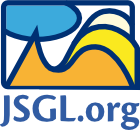ArrayList (class jsgl.util.ArrayList)
The class jsgl.util.ArrayList is a simple ArrayList implementation, providing methods for working with array of a dynamic size:
- appending values to the list,
- removing values from the list,
- getting values from the list,
- replacing values in the list,
- sorting the list,
- clearing the list.
jsgl.util.ArrayList is used internally by many API classes in JSGL. However, if you wish, you may use it as well in your own applications that use JSGL.
Creation
To create an ArrayList, use the jsgl.util.ArrayList constructor:
var myList = new jsgl.util.ArrayList();
Method Summary
| Name | Description |
|---|---|
add(item: value) | Appends an item at the end of the list. |
clear([filter: Function]) | Removes items in the ArrayList with respect to provided filter function. If no filter function is provided, all the elements are removed from the list. |
contains(item: value) | Tests whether a given item is present in the list. |
get(index: Number) : value | Gets an item present at the specified index in the list. |
getCount : Number | Gets the number of items that are currently contained in the list. |
insertAt(item: value, index: Number) | Inserts and item at the specified index. |
remove(x: value) | Removes all the items that are equal to x from the list. |
removeAt(index: Number) | Removes an item at the specified index from the list. |
reverse() | Reverses the ordering of items in the list. |
setAt(item: value, index: Number) | Sets an item at specified index. If any item is already present at the index, it will be replaced. |
sort([comparator: Function]) | Sorts the list according to given comparator function. If no comparator is given, default comparison will be used. |
Method Detail
add(item: value)
Appends an item at the end of the list.
Params
| Name | Type | Description |
|---|---|---|
item | any | The item to be appended. |
Example
Create an ArrayList and append some heterogenous values:
var myList = new jsgl.util.ArrayList(); myList.add(42); myList.add('foo'); myList.add(function() { window.alert('bah') } ); myList.add(null); myList.add(true); window.alert(myList.getCount()); // shows "5"
Since
clear([filter: Function])
Removes items in the ArrayList with respect to provided filter function. If no filter function is provided, all the elements are removed from the list.
Example 1
Remove all the items from the list, resulting in length of 0:
myList.clear();
Example 2
Remove negative numbers from the list:
var myList = new jsgl.util.ArrayList(); myList.add(8); myList.add(Math.PI); myList.add(-3); myList.add(-Math.PI); myList.add(42); myList.clear(function(item) { return item < 0; }); // now the list is [8, Math.PI, 42]
Since
contains(item: value)
Tests whether a given item is present in the list.
Parameters
| Name | Type | Description |
|---|---|---|
item | any | The item to be tested for presence. |
Returns
Boolean
Example
var myList = new jsgl.util.ArrayList(); myList.add(1); myList.add(9); myList.add(8); myList.add(6); window.alert(myList.contains(2)); // shows "false" window.alert(myList.contains(8)); // shows "true" window.alert(myList.contains('bah')); // shows "false"
Since
get(index: Number) : value
Gets an item present at the specified index in the list.
Parameters
| Name | Type | Description |
|---|---|---|
index | Number | Index of the item to be returned, starting from 0. |
Returns
value
Example
Obtain the 3rd item from the list:
var myList = new jsgl.util.ArrayList(); myList.add('zero'); myList.add('one'); myList.add('two'); myList.add('three'); myList.add('four'); window.alert(myList.get(2)); // shows 'two'
Since
getCount() : Number
Gets the number of items that are currently contained in the list.
Returns
Number ā€“ The current length of the list.
Example
var myList = new jsgl.util.ArrayList(); window.alert(myList.getCount()); // shows 0 myList.add(4); myList.add(2); myList.add(4); window.alert(myList.getCount()); // shows 3
Since
insertAt(item: value, index: Number)
Inserts and item at the specified index. All the elements starting at the index up to the end of the list are shifted right.
Parameters
| Name | Type | Description |
|---|---|---|
item | any | The item to be inserted into the list. |
index | Number | Index where the item shall be inserted at. |
Example
var myList = new jsgl.util.ArrayList(); myList.add(1); myList.add(8); myList.add(6); // now the list is [1, 8, 6] myList.insertAt(9,1); // now the list is [1, 9, 8, 6]
Since
remove(x: value)
Removes all the items that are equal to x from the list.
Parameters
| Name | Type | Value |
|---|---|---|
x | any | The value whose all occurances will be removed from the list. |
Example
Remove all the 'none' strings from the list
var myList = new jsgl.util.ArrayList(); myList.add('Annie'); myList.add('none'); myList.add('Venitte'); myList.add('none'); myList.add('Venda'); myList.remove('none'); // now the list is ['Annie','Venitte','Venda']
Since
removeAt(index: Number)
Removes an item at the specified index from the list. The rest of the list is shifted left after the element is removed.
Parameters
| Name | Type | Description |
|---|---|---|
index | Number | The index of the item to be removed. |
Example
Remove the 2nd item from the list:
var myList = new jsgl.util.ArrayList(); myList.add(2); myList.add(8); myList.add(5); myList.removeAt(1); // now the list is [2, 5]
Since
reverse()
Reverses the whole list.
Example
Reverse the list of letters:
var myList = new jsgl.util.ArrayList(); myList.add("a"); myList.add("b"); myList.add("c"); myList.add("d"); // now the list is ["a","b","c","d"] myList.reverse(); // now the list is ["d","c","b","a"]
Since
setAt(item: value, index: number)
Sets an item at specified index. If any item is already present at the index, it will be replaced.
Parameters
| Name | Type | Description |
|---|---|---|
item | any | The item to be placed at the index. |
index | Number | Index of the item to be set. |
Example
Replace 7 with 8 in the list:
var myList = new jsgl.util.ArrayList() myList.add(1); myList.add(9); myList.add(7); myList.add(6); // now the list is [1, 9, 7, 6] myList.setAt(8, 2); // now the list is [1, 9, 8, 6]
Since
sort([comparator: Function])
Sorts the list according to a given comparator function. If no comparator is given, default comparison is used.
Parameters
| Name | Type | Description |
|---|---|---|
comparator | Function(value,value) : Number | The comparator function to be used for sorting. |
Since
version 1.0