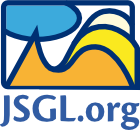Animator (class jsgl.util.Animator)
Class jsgl.util.Animator is a simple utility for creating
Animations. It provides an automated mechanism for periodic execution of
time-parametrized functions.
Although the class is especially useful for programming graphics, its scope goes beyond graphics applications.
Creation
To create an instance of the Animator, use the jsgl.util.Animator constructor:
var myAnimator = new jsgl.util.Animator();
Method Summary
Control Parameters
| Setters | |
|---|---|
setDuration(milliseconds: Number) | Sets the duration of the animation in milliseconds. |
setStartValue(newValue: Number) | Sets the new start value for the animation's control parameter. |
setEndValue(newValue: Number) | Sets the new end value for the animation's control parameter. |
| Getters | |
getDuration() : Number | Gets the duration of the animation in milliseconds. |
getStartValue() : Number | Gets the start value of the animation's control parameter. |
getEndValue() : Number | Gets the end value of the animation's control parameter. |
Playing
| Name | Description |
|---|---|
play() | Plays the animation. |
init() | Allows the animated objects to be correctly initialized before the animation starts. |
pause() | Pauses the animation at the current point, allowing the play to continue later. |
stop() | Stops the animation, rewinding it to the start. |
rewind() | Rewinds the animation to the start. |
Animating Functions
| Name | Description |
|---|---|
addStepListener(listener: Function(t: Number)) | Adds a step function to be invoked on each step of the animation. This is the crucial function that should control graphic elements to make the animation work. |
removeStepListener(listener: Function(t: Number)) | Removes a listener function from the pool of animation-step event listeners, making it to not listen anymore. |
Animation Parameters
| Setters | |
|---|---|
setRepeating(repeating: Boolean) | Sets whether or not the animation should be played in a loop. |
setReversed(reversed: Boolean) | Sets whether or not the animation should be reversed. |
setFps(newFps: Number) | Sets the number of steps that the Animator should invoke per second, overriding the default setting. |
| Getters | |
isRepeating() : Boolean | Determines whether the animation is currently in repeat mode or not. |
isReversed() : Boolean | Determines whether the animation is currently in reversed mode. |
getFps() : Number | Gets the current FPS of the Animator. |
Start/End Events
| Name | Description |
|---|---|
addStartListener(listener: Function) | Adds a listener function to be invoked when the animation starts. |
addEndListener(listener: Function) | Adds a listener function to be invoked when the animation ends. |
removeStartListener(listener: Function) | Removes a listener function from the pool of animation-start event listeners, making it to not listen anymore. |
removeEndListener(listener: Function) | Removes a listener function from the pool of animation-end event listeners, making it to not listen anymore. |
Method Detail
setDuration(milliseconds: Number)
Sets the duration of the animation in milliseconds.
Parameters
| Name | Type | Description |
|---|---|---|
milliseconds | Number | The new duration in milliseconds. |
Example
Set the animation be 1 second long:
myAnimator.setStartValue(20); myAnimator.setEndValue(230); myAnimator.addStepListener(function(t) { myCircle.setCenterX(t); }); myAnimator.setDuration(1000); myPanel.addClickListener(function() { myAnimator.rewind(); myAnimator.play(); });
Click the below panel to see the sample 1000 ms along animation:
To make the animation 5 seconds long, set the duration to 5000 ms:
myAnimator.setDuration(5000);
Again, you can click the below panel to see a sample 5000 ms long animation:
Since
setStartValue(newValue: Number)
Sets the new start value for the animation's control parameter.
Parameters
| Name | Type | Value |
|---|---|---|
newValue | Number | The new start value of the control parameter. |
Example
Make the control parameter for the ellipse's opacity transition start from 0:
myAnimator.setStartValue(0); myAnimator.setEndValue(1); myAnimator.setDuration(3000); myAnimator.addStepListener(function(t) { myEllipse.getFill().setOpacity(t); }); myPanel.addClickListener(function() { myAnimator.rewind(); myAnimator.play(); });
Click the below panel to see sample result of the above example:
If, in the above example, start value was set to 0.5 using
myAnimator.setStartValue(0.5);
then the opacity transition would start at 50 % opaque. Again, click the below panel to see the result:
Since
setEndValue(newValue: Number)
Sets the new end value for the animation's control parameter.
Parameters
| Name | Type | Description |
|---|---|---|
newValue | Number | The new end value for the control parameter. |
Example
Make the end parameter for the rectangle's rotation end at 90:
myAnimator.setStartValue(0); myAnimator.setEndValue(90); myRect.setSizeWH(120,80); myRect.setLocationXY(75,75); myRect.setHorizontalAnchor(jsgl.HorizontalAnchor.CENTER); myRect.setVerticalAnchor(jsgl.VerticalAnchor.MIDDLE); myAnimator.addStepListener(function(t) { myRect.setRotation(t); }); myPanel.addClickListener(function() { myAnimator.rewind(); myAnimator.play(); });
Click the below panel to see a sample result that can be produced using the above example:
If, in the above example, instead of 90, the end value was set to 360:
myAnimator.setEndValue(360);
then the result would be following. Click the panel to see:
Since
getDuration() : Number
Gets the currently set duration of the animation in milliseconds.
Returns
Number
Example
Make the animation twice as long as it currently is:
myAnimator.setDuration(2*myAnimator.getDuration());
Since
getStartValue() : Number
Gets the currently set start value of the animation's control parameter.
Returns
Number
Example
Increase the current starting value by 1:
myAnimator.setStartValue(myAnimator.getStartValue()+1);
Since
getEndValue() : Number
Gets the currently set end value of the animation's control parameter.
Returns
Number
Example
Make the ending value twice as large as it currently is:
myAnimator.setEndValue(2*myAnimator.getEndValue());
Since
play()
Plays the animation. If the animation is currently stopped, it start playing from the beginning. If the animation has been previously paused, it is continued from the point when the pause was invoked.
Example
See the other examples on this page. To start playing the animation, simply use:
myAnimator.play();
Since
init()
Allows the animated objects to be correctly initialized before the animation starts. This will simply invoke the step event without actually playing the animation.
Example
var myCircle = myPanel.createCircle(); myPanel.addElement(myCircle); // now the circle has radius=0 var myAnimator = new jsgl.util.Animator(); myAnimator.setStartValue(20); myAnimator.setEndValue(50); myAnimator.setDuration(1000); myAnimator.addStepListener(function(t) { myCircle.setRadius(t); }); myAnimator.init(); // now the circle has radius=20 myAnimator.play(); // now the radius transitions from 20 to 50
Since
pause()
Pauses the animation at the current point, allowing the play to continue later.
Example
Play/Pause on mouse clicks:
// initialize a repeating animator var myAnimator = new jsgl.util.Animator(); myAnimator.setStartValue(0); myAnimator.setEndValue(360); myAnimator.setDuration(5000); myAnimator.setRepeating(true); // add image-rotating step listener myAnimator.addStepListener(function(t) { myImage.setRotation(t); }); // add click listener to the image myImage.addClickListener(function(eventArgs) { if(myAnimator.isPlaying()) { myAnimator.pause(); // pause if playing } else { myAnimator.play(); // resume if paused } });
The above code can be used to produce the following result. Click the image to start/pause the animation:
Since
stop()
Stops the animation, rewinding it to the start.
Example
Play/Stop on mouse clicks. Compare with the above example at pause().
myImage.addClickListener(function(eventArgs) { if(myAnimator.isPlaying()) { myAnimator.stop(); } else { myAnimator.play(); } });
The above code can be used to produce the following result. Click the image to Play/Stop the animation:
Since
rewind()
Rewinds the animation to the start. This does not stop the animation if it is playing.
Example
Rewind the animation to the start:
myAnimator.rewind();
Since
addStepListener(listener: Function(t: Number))
Adds a step function to be invoked on each step of the animation.
Although a single function will usually be enough to control the animation, multiple independent functions can be added as shown in the below example.
Parameters
| Name | Type | Description |
|---|---|---|
listener | Function(t: Number) |
The listener function to be added. This is the crucial function that
should control graphic elements to make the animation work. When the
function is executed, current parameter value, t, is passed to the function as an argument by the Animator. Based on the parameter value t, the function should perform desirable operations. |
Example
Add two step listener functions:
- The circle-moving function,
- The rectangle-moving function.
/* Initialize a repeating animator transitioning from 0 to 2Ļ€ in 2 seconds */ var myAnimator = new jsgl.util.Animator(); myAnimator.setStartValue(0); myAnimator.setEndValue(2*Math.PI); myAnimator.setDuration(2000); myAnimator.setRepeating(true); // Add two independent step listeners myAnimator.addStepListener(function(t) { // circle-moving listener myCircle.setCenterX(75+40*Math.cos(t)); myCircle.setCenterY(75+40*Math.sin(t)); }); myAnimator.addStepListener(function(t) { // rectangle-moving listener myRect.setY(75+40*Math.sin(t+Math.PI)); }); /* Call the step listeners once to position the circle and the rectangle correctly at the beginning */ myAnimator.init(); /* Make the animator play/pause as the panel is clicked */ myPanel.setCursor(jsgl.Cursor.POINTER); myPanel.addClickListener(function(eventArgs) { if(myAnimator.isPlaying()) { myAnimator.pause(); } else { myAnimator.play(); } });
The above code can be used to produce the following result. Click to play!
Since
removeStepListener(listener: Function(t: Number))
Removes a listener function from the pool of animation-step event listeners, making it to not listen anymore.
Parameters
| Name | Type | Description |
|---|---|---|
listener | Function(t: Number) | The listener to be removed. |
Example
// create sample handler function function handler(t) { myCircle.setRadius(t); } // register the handler function as a step listener myAnimator.addStepListener(handler); /* ... */ /* Remove the handler later, making it not update the circle when the animation runs anymore */ myAnimator.removeStepListener(handler);
Since
setRepeating(repeating: Boolean)
Sets whether or not the animation should be played in a loop.
Parameters
| Name | Type | Description |
|---|---|---|
repeating | Boolean | true if the animation should repeat, false if not. |
Example
Sample endless animation ā€“ comprehensive example:
// create a rectangle and add it to the panel's viewport var myRect = myPanel.createRectangle(); myPanel.addElement(myRect); // make the rectangle positioned at and rotated around its center myRect.setHorizontalAnchor(jsgl.HorizontalAnchor.CENTER); myRect.setVerticalAnchor(jsgl.VerticalAnchor.MIDDLE); // configure the rectangle myRect.setSizeWH(40,40); myRect.getFill().setColor('#dfe'); with(myRect.getStroke()) { setColor('#090'); setWeight(3); } // create sample animator transiting from 0 to 2*PI in 10 seconds var myAnimator = new jsgl.util.Animator(); myAnimator.setStartValue(0); myAnimator.setEndValue(2*Math.PI); myAnimator.setDuration(10000); // sample step function -- we work with radians myAnimator.addStepListener(function(t) { myRect.setX(75+30*Math.cos(t)); myRect.setY(75+30*Math.sin(t)); myRect.setRotation(-3*180*t/Math.PI); }); // make the animation repeat endlessly and start playing myAnimator.setRepeating(true); myAnimator.play();
The above code produces the following result:
Since
setReversed(reversed: Boolean)
Sets whether or not the animation should be reversed.
Parameters
| Name | Type | Description |
|---|---|---|
reversed | Boolean | true if the animation should be reversed, false if not. |
Example
In the following example, whenever the image is clicked, two things happen:
- The animation is reversed,
- If the animation isn't playing, the play is started.
// create an image, add it to the panel's viewport var myImage = myPanel.createImage(); myPanel.addElement(myImage); // configure the initial image myImage.setHorizontalAnchor(jsgl.HorizontalAnchor.CENTER); myImage.setVerticalAnchor(jsgl.VerticalAnchor.MIDDLE); myImage.setUrl('great-blue-heron.jpg'); myImage.setLocationXY(100,75); // create an animator transiting from 0.0 to 1.0 in 3 seconds var myAnimator = new jsgl.util.Animator(); myAnimator.setStartValue(0); myAnimator.setEndValue(1); myAnimator.setDuration(3000); // the step function for sizing the image / setting its opacity myAnimator.addStepListener(function(t) { myImage.setSizeWH(80+t*80, 60+t*60); myImage.setOpacity(0.5*(1+t)); }); /* Set the initial size and opacity of the image (before the animation starts) */ myAnimator.init(); /* Initially, set the mode to reversed (this will be negated after the first click) */ myAnimator.setReversed(true); /* Set the cursor to pointer, say the animator to reverse and play (if not playing) whenever the image is clicked */ myImage.setCursor(jsgl.Cursor.POINTER); myImage.addClickListener(function(eventArgs) { myAnimator.setReversed(!myAnimator.isReversed()); myAnimator.play(); });
The above example produces the following result. Click the image several times!
Since
setFps(newFps: Number)
Sets the number of steps that the Animator should invoke per second. This overrides the default setting, which is 10 FPS for MSIE and 20 FPS for other browsers.
When the CPU is too busy and the browser does not manage to perform as many FPS as required, some frames may be dropped. The Animator primarily aims to meet the required duration of the animation, not to execute every single step according to the desired FPS. It is recommended, however, not to set the FPS value to high, because using too much CPU will definitely not result in a pleasurable user experience.
Parameters
| Name | Type | Description |
|---|---|---|
newFps | Number | The new number of frames per second. |
Example
Set the animator to work with 12 FPS:
myAnimator.setFps(12);
Since
isRepeating() : Boolean
Determines whether the animation is currently in repeat mode or not.
Returns
Boolean
Example
Make the animation repeat if it currently does not repeat, and vice versa:
myAnimator.setRepeating(!myAnimator.isRepeating());
Since
isReversed() : Boolean
Determines whether or not the animation is currently in reversed mode.
Returns
Boolean
Example
Reverse the animation whenever the ellipse is clicked:
var myAnimator = new jsgl.util.Animator(); myAnimator.setStartValue(0); myAnimator.setEndValue(360); myAnimator.setDuration(10000); myAnimator.addStepListener(function(t) { myEllipse.setRotation(t); }); myAnimator.setRepeating(true); myAnimator.play(); myEllipse.setCursor(jsgl.Cursor.POINTER); myEllipse.addClickListener(function(eventArgs) { myAnimator.setReversed(!myAnimator.isReversed()); });
The above code can be used to produce the following result. Click the ellipse to reverse!
Since
getFps() : Number
Gets the current FPS of the Animator. If no FPS has been set manually before, the value returned may be browser-dependent.
Returns
Number ā€“ The current number of steps that the Animator tends to invoke per second.
Example
addStartListener(listener: Function)
Adds a listener function to be invoked when the animation starts.
Parameters
| Name | Type | Description |
|---|---|---|
listener | Function | The animation-start event listener to be added. |
Example
Set a random fill color of the circle when the radius animation starts:
// Create an animator transiting from 20 to 40 in 3 seconds var addStartAnimator = new jsgl.util.Animator(); addStartAnimator.setStartValue(20); addStartAnimator.setEndValue(40); addStartAnimator.setDuration(3000); // Register animation-start listener that sets the fill color randomly addStartAnimator.addStartListener(function() { addStartCircle.getFill().setColor('rgb('+ Math.round(255*Math.random())+','+ Math.round(255*Math.random())+','+ Math.round(255*Math.random())+')'); }); // Register radius-setting step listener addStartAnimator.addStepListener(function(t) { addStartCircle.setRadius(t); }); // Initialize the radius to 20 addStartAnimator.init(); // Play the animation from the start whenever the panel is clicked addStartPanel.setCursor(jsgl.Cursor.POINTER); addStartPanel.addClickListener(function(eventArgs) { addStartAnimator.rewind(); addStartAnimator.play(); });
The above code can be used to produce the following result. Click the panel several times!
Since
addEndListener(listener: Function)
Adds a listener function to be invoked when the animation ends.
When the Animator is in the repeat mode, the end event is raised at the end of each cycle.
Parameters
| Name | Type | Description |
|---|---|---|
listener | Function | The listener to be added. |
Example
Reverse the animation whenever it finishes and let it play again:
// create an Animator transiting from 40 to 130 in 3 seconds var myAnimator = new jsgl.util.Animator(); myAnimator.setStartValue(40); myAnimator.setEndValue(130); myAnimator.setDuration(3000); // register step listener that updates the 3rd vertex of the polygon myAnimator.addStepListener(function(t) { myPolygon.setPointXYAt(t,t,2); }); /* Register animation-end listener that reverses the animation and makes it play again. */ myAnimator.addEndListener(function() { myAnimator.setReversed(!myAnimator.isReversed()); myAnimator.play(); }); /* Play/Pause the animation whenever the panel is clicked. */ myPanel.setCursor(jsgl.Cursor.POINTER); myPanel.addClickListener(function(eventArgs) { if(myAnimator.isPlaying()) { myAnimator.pause(); } else { myAnimator.play(); } });
The above code can be used to produce the following result. Click the panel to play/pause the animation:
Since
removeStartListener(listener: Function)
Removes a listener function from the pool of animation-start event listeners, making it to not listen anymore.
Parameters
| Name | Type | Description |
|---|---|---|
listener | Function | The listener function to be removed. |
Example
myAnimator.removeStartListener(listener);
See the equivalent example at removeStepListener() method.
Since
removeEndListener(listener: Function)
Removes a listener function from the pool of animation-end event listeners, making it to not listen anymore.
Parameters
| Name | Type | Description |
|---|---|---|
listener | Function | The listener to be removed. |
Example
myAnimator.removeEndListener(listener);
See the equivalent example at the removeStepListener() method.
Since
version 2.0