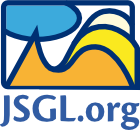Class jsgl.elements.AbstractElement
In JSGL API, jsgl.elements.AbstractElement is a base class from which all the elements (graphic primitives) are inherited.
Following JSGL elements inherit from and hence implement the methods of jsgl.elements.AbstractElement:
- Line Element (
jsgl.elements.LineElement), - Rectangle Element (
jsgl.elements.RectangleElement), - Circle Element (
jsgl.elements.CircleElement), - Ellipse Element (
jsgl.elements.EllipseElement), - Polyline Element (
jsgl.elements.PolylineElement), - Polygon Element (
jsgl.elements.PolygonElement), - Image Element (
jsgl.elements.ImageElement), - Label Element (
jsgl.elements.LabelElement), - BeziĆØr Curve Element (
jsgl.elements.CurveElement), - Shape Element (
jsgl.elements.ShapeElement), and - Group Element (
jsgl.elements.GroupElement).
The methods centralized in jsgl.elements.AbstractElement cover:
- z-index positioning of the elements,
- mouse events handling, allowing the application to add interactivity.
Method Summary
Z-index, Cursor
| Setters | |
|---|---|
setZIndex(newZIndex: Number) | Sets the new Z-axis index of the element. |
setCursor(newCursor: jsgl.Cursor) | Sets the new mouse cursor for the element. |
| Getters | |
getZIndex() : Number | Gets the curent Z-axis index of the element. |
getCursor() : jsgl.Cursor | Gets the current mouse cursor of the element. |
Mouse Events
| Adding Listeners | |
|---|---|
addMouseMoveListener(listener: Function) | Adds a listener function for handling mouse move events on the element. |
addMouseDownListener(listener: Function) | Adds a listener function for handling mouse down events on the element. |
addMouseUpListener(listener: Function) | Adds a listener function for handling mouse up events on the element. |
addMouseOverListener(listener: Function) | Adds a listener function for handling mouse over events on the element. |
addMouseOutListener(listener: Function) | Adds a listener function for handling mouse out events on the element. |
addClickListener(listener: Function) | Adds a listener function for handling click events on the element. |
addDoubleClickListener(listener: Function) | Adds a listener function for handling double click events on the element. |
| Removing Listeners | |
removeMouseMoveListener(listener: Function) | Removes a listener function from the pool of mouse move event listeners. |
removeMouseDownListener(listener: Function) | Removes a listener function from the pool of mouse down event listeners. |
removeMouseUpListener(listener: Function) | Removes a listener function from the pool of mouse up event listeners. |
removeMouseOverListener(listener: Function) | Removes a listener function from the pool of mouse over event listeners. |
removeMouseOutListener(listener: Function) | Removes a listener function from the pool of mouse out event listeners. |
removeClickListener(listener: Function) | Removes a listener function from the pool of click event listeners. |
removeDoubleClickListener(listener: Function) | Removes a listener function from the pool of double click event listeners. |
Method Detail
setZIndex(newZIndex: Number)
Sets the new Z-axis index of the element. This allows you to specify the order in which the elements will be painted.
Parameters
| Name | Type | Description |
|---|---|---|
newZIndex | Number | The new z-index. |
Example
Set the Z-axis index of myElement to 5:
myElement.setZIndex(5);
Demo
You can see how the z-index positioning works on the following demonstration:
| circle.setZIndex(); | |
| triangle.setZIndex(); | |
| square.setZIndex(); |
Since
getZIndex() : Number
Gets the curent Z-axis index of the element.
Returns
Number
Example
Increase the myElement's z-index by one:
myElement.setZIndex(myElement.getZIndex()+1);
Since
setCursor(newCursor: jsgl.Cursor)
Sets the new mouse cursor for the element.
Parameters
| Name | Type | Description |
|---|---|---|
newCursor | jsgl.Cursor | The new cursor. |
Example
Set various cursors:
myCircle.setCursor(jsgl.Cursor.POINTER); myPolygon.setCursor(jsgl.Cursor.CROSSHAIR); myRect.setCursor(jsgl.Cursor.HELP);
The above code can be used to produce the following result. Move your mouse over the elements!
Since
getCursor() : jsgl.Cursor
Gets the current mouse cursor of the element.
Returns
Example
Set the cursor of myRect be the same as of myCircle:
myRect.setCursor(myCircle.getCursor());
Since
addMouseMoveListener(listener: Function)
Adds a listener function for handling mouse move events on the element.
Parameters
| Name | Type | Description |
|---|---|---|
listener | Function([eventArgs: jsgl.MouseEvent]) | The listening function. |
Note
If the listener should be executed as a method of some specific object, jsgl.util.delegate(obj, function(eventArgs) {ā€¦}) can be used.
Example
Move the circle whenever the mouse is moved over the BeziĆØr curve:
myCurve.addMouseMoveListener(function(eventArgs) { myCircle.setCenterLocation(eventArgs.getLocation()); });
The above code can be used to produce the following result:
removeMouseMoveListener(listener: Function)
Removes a listener function from the pool of mouse move event listeners.
Parameters
| Name | Type | Description |
|---|---|---|
listener | Function([eventArgs: jsgl.MouseEvent]) | The listener function that should not listen to mouse move events on the element anymore. |
Example
Move the circle whenever the mouse is moved over the BeziĆØr curve (see above), but stop doing so when the panel is clicked:
var moveHandler = function(eventArgs) { myCircle.setCenterLocation(eventArgs.getLocation()); } myCurve.addMouseMoveListener(moveHandler); myPanel.addClickListener(function(eventArgs) { myCurve.getStroke().setColor('black'); myCurve.removeMouseMoveListener(moveHandler); });
The above code can be used to produce the following result:
Since
addMouseDownListener(listener: Function)
Adds a listener function for handling mouse down events on the element.
Parameters
| Name | Type | Description |
|---|---|---|
listener | Function([eventArgs: jsgl.MouseEvent]) | The listening function. |
Note
If the listener should be executed as a method of some specific object, jsgl.util.delegate(obj, function(eventArgs) {ā€¦}) can be used.
Example
Move the circle whenever the mouse is pushed down on the rectangle:
myRect.addMouseDownListener(function(eventArgs) { myCircle.setCenterLocation(eventArgs.getLocation()); });
The above code can be used to produce the following rectangle:
Since
removeMouseDownListener(listener: Function)
Removes a listener function from the pool of mouse down event listeners.
Parameters
| Name | Type | Description |
|---|---|---|
listener | Function([eventArgs: jsgl.MouseEvent]) | The listener function that should not listen to mouse down events on the element anymore. |
Example
Move the circle whenever the mouse is pushed down on the rectangle (see above), but stop doing so when the panel is clicked outside of the rectangle:
function downHandler(eventArgs) { myCircle.setCenterLocation(eventArgs.getLocation()); } myRect.addMouseDownListener(downHandler); myPanel.addClickListener(function(eventArgs) { if(eventArgs.getSourceElement() == null) { myRect.getFill().setColor('black'); myRect.removeMouseDownListener(downHandler); } });
The above code can be used to produce the following result:
Since
addMouseUpListener(listener: Function)